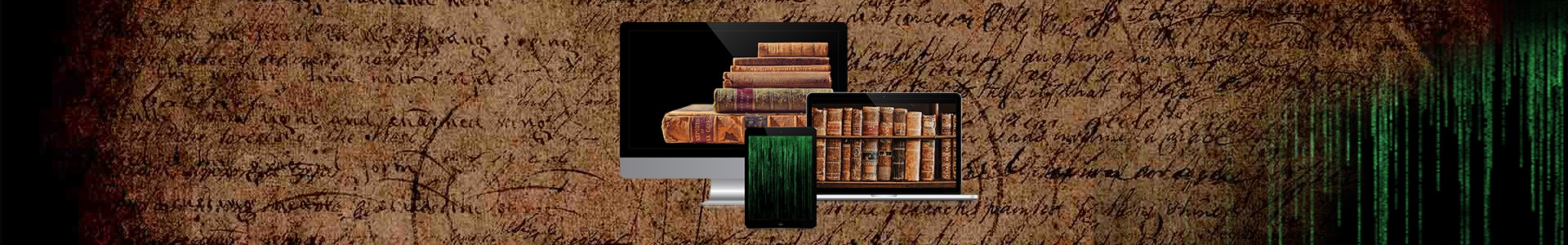From this List
The Huge, Ginormous, Almost (Giant)-Like, Ever-Growing List of Writing Software
Download Here

Cost:
• Free (For PC)
Version 1.6.16, Released on September 3, 2018, under the GPL version 3.
There’s a “Tip with download” button in case you want to help a starving artist out… always a nice gesture.
Platform:
- Linux (Debian / Fedora / openSUSE)
- Linux (Ubuntu)
- Linux (Flatpak)
- Windows (7 / 8.1 / 10)
- Windows (Portable)(7 / 8.1 / 10)
- macOS (10.11 / 10.12 / 10.13)
- Source Code
Feature list:
- TXT, basic RTF, and basic ODT file support
- Timers and alarms
- Daily goals
- Fully customizable themes
- Typewriter sound effects (optional)
- Live statistics (optional)
- Spell-checking (optional)
- Multi-document support
- Sessions
- Portable mode (optional)
- Translated into over 20 languages
From FocusWriter Website
What is FocusWriter?
FocusWriter is a simple, distraction-free writing environment. It utilizes a hide-away interface that you access by moving your mouse to the edges of the screen, allowing the program to have a familiar look and feel to it while still getting out of the way so that you can immerse yourself in your work. It’s available for Linux, Windows, and Mac OS X, and has been translated into many different languages.
boookwyrm’s Thoughts
This program seems ALL about minimizing distractions so you can spend hours and hours of quality time writing and writing. Kinda like sitting in a quiet corner of your home with pen, paper and thoughts, writing your story down. This is the sort of writing software where you start at the beginning and write on through to the end. We didn’t find any chapter headings or page breaks or anything. It may have them… but a cursory glance through the website didn’t show any. Your story will end up being one long document from beginning to end as if you had one Word docx or Text document of your story and no outline headings (Heading 1. Heading 2, etc.) for the navigation panel on the left. My only problem with this is that it makes it difficult to find a particular chapter or scene that you need to read, or reacquaint yourself with to re-edit, especially if it’s a long document. From the website screenshots, it looks like you can create different themes of colored background or subtle picture (wood planks or starry sky) plus whatever color font that eases your eyes or fires your inspiration.