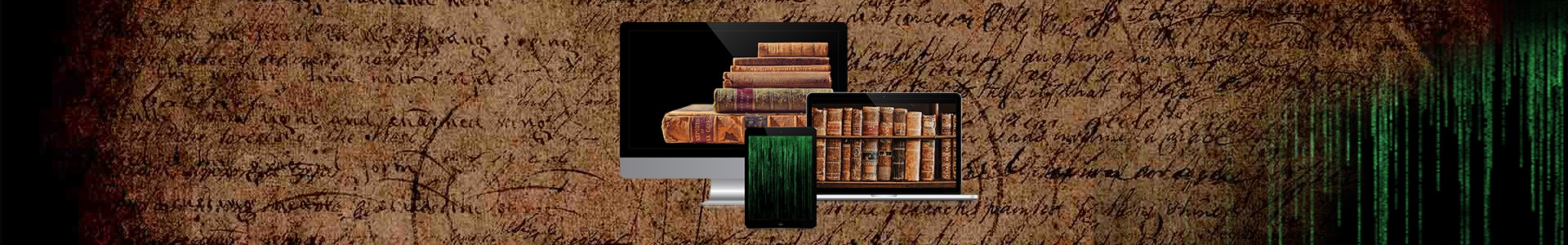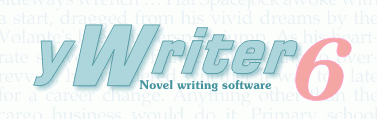From this List:
The Huge, Ginormous, Almost (Giant)-Like, Ever-Growing List of Writing Software
Download Here:

Cost:
Free (For PC)
Simon Hayes, programmer and designer behind Spacejock Software and Author of the Hal Spacejock Series, uses the “pay what you like” model, where he gives his software away, and trusts that people will tip him or maybe buy one of his ebooks or even become a patron. Contributions motivate!
A refreshing outlook on life (“Trust”) and somewhat old-fashioned and endearing.
Cost (For Android):
Since the Playstore charges to put apps in the store for your phone, there’s a dinky charge of $5.00 for all this organizational, story-writing goodness.
Cost (For iOS):
Also, for the iTunes store, $4.99. Interesting a penny makes, eh? lol
Platform:
- Windows
- Linux
- Android
- IOS
Feature list:
- Organize your novel using a project.
- Add chapters to the project.
- Add scenes, characters, items and locations.
- Display the word count for every file in the project, along with a total.
- Saves a log file every day, showing words per file and the total. (Tracks your progress)
- Saves automatic backups at user-specified intervals.
- Allows multiple scenes within chapters
- Viewpoint character, goal, conflict and outcome fields for each scene.
- Multiple characters per scene.
- Storyboard view, a visual layout of your work.
- Re-order scenes within chapters.
- Drag and drop of chapters, scenes, characters, items and locations.
- Automatic chapter renumbering.
… And many more
From yWriter Website:
What is yWriter?
yWriter is a word processor which breaks your novel into chapters and scenes, helping you keep track of your work while leaving your mind free to create.
What’s so special about yWriter?
I really struggled with my first novel because I wrote slabs of text into a big word processor file and I just couldn’t make sense of the whole thing at once. No real overview, no easy jumping from scene to scene, nothing.
Next I tried saving each chapter to an individual file, with descriptive filenames, but moving scenes between files was a nuisance and I still couldn’t get an overview of the whole thing (or easily search for one word amongst 32 files)
My last attempt to use Word involved saving every scene as an individual file – e.g. Chapter 01 Scene 01 – Hal Spacejock Gets a Job.doc. That was fantastic until I decided to move one scene three chapters ahead, and had to manually rename all the files. Then I decided to put it back again! I could never remember which of the 200+ files contained a note I was looking for either.
Why focus on scenes instead of chapters?
A scene is a pleasant chunk to work on – small and well-defined, you can slot them into your novel, dragging and dropping them from one chapter to another as you interleave strands from different viewpoint characters and work out the overall flow of your book. You can also mark a scene as ‘unused’ if you’ve written yourself into a dead end, which will keep it out of the word count and exports without deleting the content.
Of course, you can’t just write a bunch of unrelated scenes. You need an overall design goal … your plot. yWriter will generate a number of different reports from your scene and chapter summaries, from a brief scene list to a comprehensive synopsis. If you update the ‘readiness’ setting for each scene it will even generate a work schedule showing what you have to do to meet your deadline for the outline, first draft, first edit and second edit.
boookwyrm’s Thoughts:
This has been my go-to writing program since 2008-09. This program was essential for me to complete my first stories. Before this program, and it’s “pleasant chunks” of scenes, I had the same problem as Simon Hayes, the author of the program. I’d have 20k words invested in a story, and yet, could never find a coherent path to finish. Twenty thousand words is NOT a “pleasant chunk” to work with! LOL I tried a few other programs and I did like some but I’m kinda a simple boookwyrm and all those fancier gadgets, bells and whistles tended to distract me rather than enhance my writing experience.
So, when you go to the Spacejock website, it will be kinda plain and, well, retro looking. LOL And when you download the program, it’s definitely very Y2K software looking. But that’s okay. I didn’t need it to look pretty. I needed it to get me to write! And that it did. That it did, very well. Maybe the yWriter7 will look more 2020? LOL IDK Guess we’ll just have to wait and see…